If you’ve ever wondered how to set up a Kanban board for your team, you might find this article useful with a little bit of our experience. Before we start explaining the Kanban board, it is good to realize that Kanban should not be limited to a dashboard in your team. The real valuable thing is when you start looking for sources of waste in your team and, in addition to a useful tool, you start working with the culture in the team. You can read about some types of waste, for example, in our article Muda or 7 types of waste in software production.
Kanban board structure
A kanban board is simply a board that is used to track the status and progress of delivering value to your customers. The tasks on the board are listed in order of priority. Typically, the tasks with the highest priority are right at the top and downwards, the priority of the tasks on the board decreases. As the status of your assignments changes, the task cards move gradually from left to right on the board. On the left side of the board there is a task to start production and on the far right it shows the finished product delivered to the customer. The board is vertically divided into columns, and each column represents some significant status in the production of your product or service. For transitions between states, you can also define a “Definition Of Done” if necessary.
How is a Kanban board different from a Scrum board?
So how is a Kanban board different from a classic Scrum board?
- A kanban board is not used to plan sprints.
- The Kanban board is practically endless, it does not cancel after every two weeks. Only after a release, for example, are already delivered bags removed from it.
- In addition to the status of individual tasks, you can also monitor the so-called Work In Progress (WIP) Limit on the Kanban board. We will talk more about it in the next chapter.
WIP limit
The aim of the WIP limit is to limit the number of parallel tasks. The more parallel tasks you have working on at the same time, the more you lose focus on completing them.
A large number of unfinished tasks is a typical source of waste. Working on many tasks at once leads to frequent switching between them and thus to waste time. You usually lose time just by switching the context in your head, when you stop doing one task and have to remember where you left off with the next task. This then leads to higher fatigue and consequently to a higher error rate. You can read more, for example, in our article Illusions about team performance and fragmented focus.
Therefore, we recommend that you set a WIP limit for tasks in progress. If you encounter a WIP limit with a new task, do not start working on this task. It means that you have encountered a bottleneck in the production process and unfinished work would start accumulating. Work in progress is another known type of waste. Think about how you can organize your work differently to remove the bottleneck you’ve encountered.
If you use software to work with a Kanban board, it often highlights the exceeding of the WIP limit, for example, in red and does not allow you to move a new task to a state where the WIP limit was exceeded. The tool can help you to better monitor the effectiveness of your team.
Kanban board task statuses
There are more ways to set up statuses in a Kanban board.
- To do / In progress / Done – this is probably the easiest state setting that can be done. The advantage is practically zero laboriousness in preparation. It is especially useful where you have very simple tasks that you are able to handle quickly and do not need to pass the work between each other.
- You can use Value Stream Mapping as a workflow design assistant to a Kanban board. However, it is good to point out at the outset that you should not use Value Stream Mapping only as a tool for preparing a Kanban board. Its main value is in the discovery of sources of waste, unification of the understanding of the production process. The possibility to use it for creating a Kanban board is actually an added value. It is also good to realize that the Kanban board may not always exactly copy the states you identified during Value Stream Mapping. This may be due to, for example, the different granularity of the information you need.
- Using “Ready for…” In some companies, we have encountered the use of states in the format “Ready for Analysis”, “Ready for development” and the like. You may have a different opinion, but we do not recommend using these states. In companies, they often refer to a situation where, for example, an analysis is completed, but the developer has not yet taken the request for development. And so you can measure how much time a request spends waiting for processing.
If you want your agile team to focus on team collaboration, it’s better to use only states that actually add value to the product. And if you strictly separate the states that your product gradually goes through and measure the waiting with a special state, it means the risk of limiting cooperation in your team and creating an alibi that the task did not stop at my production. So if you decide to use this type of condition, watch out for this risk.
- Determination of workflow empirically – you can try to design a workflow empirically and gradually fine-tune the amount and definition of states. After all, if your team wants to improve, the workflow should not be set in stone and there should be an opportunity to work with it on an ongoing basis.
Classes of Services
Kanban board can also be organized horizontally using the so-called Classes of services. The most well-known Kanban board breakdowns according to Classes of service include:
- Expedite – these are the most priority tasks that need to be delivered as soon as possible
- Fixed delivery date – tasks with a fixed delivery date
- Standard – standard tasks without critical priority and fixed delivery date
- Intangible/non-priority tasks – we do them when there is time for them
Granularity of tasks on a Kanban board
In order for your Kanban board to bring you value, it is advisable to think about what granularity of tasks you want to see on it. The goal of a Kanban board is to visualize what we do and an overly complex board will be harder to read.
You can use a small granularity when you want to see, for example, an upcoming release on a Kanban board. Conversely, the high granularity will be used by the team that handles small tasks on the Kanban board and meets with it daily. With large tasks, your Kanban board will be static and will serve as an informative dashboard. On the contrary, with small tasks, the Kanban board will be easier to work on a daily basis and you will see various sources of waste more easily.
In our experience, there is no universal rule that tells you exactly how big the Kanban board taks should be. Again, it’s about the empirical approach. Set up the Kanban board and see. If your Kanban board is too static, or generates too much overhead while maintaining the current state, it does not matter. Everything can be changed, the goal is to learn and adapt.
So have a good time working with the new Kanban board!

Pingback: Value Stream Mapping – a tool for continuously increasing the efficiency of teams - Lucid Bay Digital